In this example we connect a DHT11 humidity & temperature sensor to an Adafruit Feather M0 running Circuitpython
First lets look at some information about the chip from the manufacturer
DHT11 output calibrated digital signal. It utilizes exclusive digital-signal-collecting-technique and humidity sensing technology, assuring its reliability and stability.
Its sensing elements is connected with 8-bit single-chip computer.Every sensor of this model is temperature compensated and calibrated in accurate calibration chamber and the calibration-coefficient is saved in OTP memory.
Small size & low consumption & long transmission distance(20m) enable DHT11 to be suited in all kinds of harsh application occasions. Single-row packaged with four pins, making the connection very convenient.
Feature
Full range temperature compensated
Relative humidity and temperature measurement
Calibrated digital signal
Outstanding long-term stability
Extra components not needed
Long transmission distance
Low power consumption
Specification:
Model : DHT11
Power supply : 3-5.5V DC
Output signal : digital signal via single-bus
Sensing element : Polymer resistor
Measuring range humidity 20-90%RH temperature 0 – 50 Celsius
Accuracy : humidity +-4%RH(Max +-5%RH); temperature +-2.0Celsius
Resolution or sensitivity humidity : 1%RH temperature 0.1 Celsius
Repeatability : humidity +-1%RH; temperature +-1Celsius
Humidity hysteresis : +-1%RH
Long-term Stability : +-0.5%RH/year
Sensing period : Average: 2s
This is an example of the sensor/module, there are many different options.
Parts Required
| Name | Link |
| Adafruit Feather M0 Express | Adafruit (PID 3403) Feather M0 Express – Designed for CircuitPython – ATSAMD21 Cortex M0 |
| DHT11 | DHT11 Temperature and Relative Humidity Sensor Module |
| Connecting cables | Free shipping Dupont line 120pcs 20cm male to male + male to female and female to female jumper wire |
Schematic/Connection
This is not the exact same module but the wiring is the same
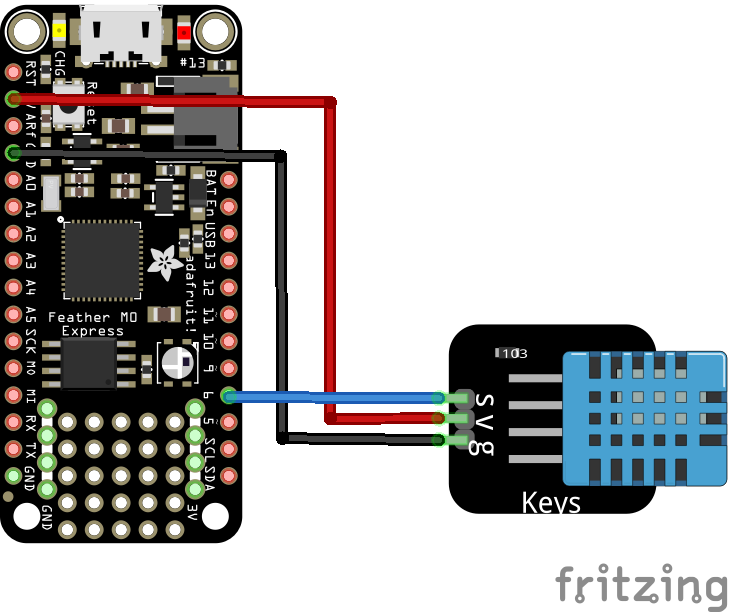
feather and DHT11 layout
Code Example
I used Mu for development
The following is based on a library , I copied the adafruit_dht library for this device to the lib folder on my Feather M0 Express – https://circuitpython.org/libraries
This is the basic example which comes with the library – a little bit tweaked
[codesyntax lang=”python”]
import time
import adafruit_dht
import board
dht = adafruit_dht.DHT11(board.D6)
while True:
try:
temperature = dht.temperature
humidity = dht.humidity
# Print what we got to the REPL
print("Temp: {:.1f} *C \t Humidity: {}%".format(temperature, humidity))
except RuntimeError as e:
# Reading doesn't always work! Just print error and we'll try again
print("Reading from DHT failure: ", e.args)
time.sleep(1)
[/codesyntax]
Output
Here is what I saw in Mu REPL window
Temp: 31.0 *C Humidity: 53%
Temp: 31.0 *C Humidity: 61%
Temp: 31.0 *C Humidity: 61%
Temp: 32.0 *C Humidity: 64%
Temp: 32.0 *C Humidity: 64%
Links





